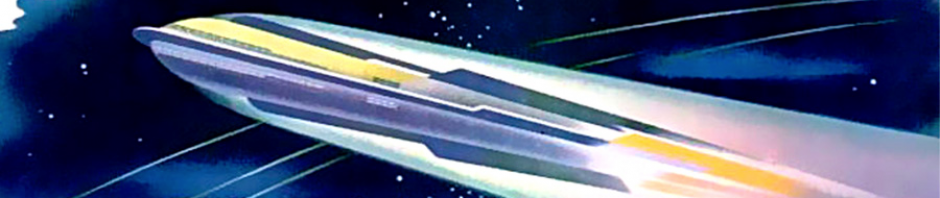Are you planning to upgrade from OS X Server 10.6.8 to OS X 10.8.5 and Server 2.x? Well alright then. If your 10.6.8 installation is clean and operating well, it should upgrade in place pretty smoothly, as Apple’s done a decent job of fixing the Perl scripts that were wreaking havoc in earlier iterations. Sadly, though, some editing of the main.cf and master.cf files in /Library/Server/Mail/Config/postfix/ will still likely be necessary to get mail delivering to your users post upgrade/migration.
In master.cf, make sure to edit the following lines. Note that they’ve probably been wrapped to display in your browser.
Original:
dovecot unix - n n - 25 pipe
flags=DRhu user=_dovecot:mail argv=/usr/libexec/dovecot/dovecot-lda -d ${user}
New:
dovecot unix - n n - 25 pipe
flags=DRhu user=_dovecot:mail argv=/Applications/Server.app/Contents/ServerRoot/usr/libexec/dovecot/deliver -d ${user}
Re-enable submission port 587, if you want to relay mail that way:
submission inet n - n - - smtpd -o smtpd_tls_security_level=encrypt
In main.cf, make sure to add the “mailbox_transport = dovecot” directive. Change all instances of /etc/postfix, if they exist to /Library/Server/Mail/Config/postfix.
Here’s an example of a fairly simple, real world post-migration Postfix configuration as reported by sudo postconf -n:
biff = no command_directory = /usr/sbin config_directory = /Library/Server/Mail/Config/postfix daemon_directory = /usr/libexec/postfix data_directory = /Library/Server/Mail/Data/mta debug_peer_level = 2 debugger_command = PATH=/bin:/usr/bin:/usr/local/bin:/usr/X11R6/bin xxgdb $daemon_directory/$process_name $process_id & sleep 5 dovecot_destination_recipient_limit = 1 html_directory = /usr/share/doc/postfix/html imap_submit_cred_file = /Library/Server/Mail/Config/postfix/submit.cred inet_interfaces = loopback-only inet_protocols = all mail_owner = _postfix mailbox_size_limit = 0 mailq_path = /usr/bin/mailq manpage_directory = /usr/share/man message_size_limit = 10485760 mydestination = $myhostname, localhost.$mydomain, localhost, $mydomain mydomain_fallback = localhost mynetworks = 127.0.0.0/8,192.168.168.0/24 newaliases_path = /usr/bin/newaliases queue_directory = /Library/Server/Mail/Data/spool readme_directory = /usr/share/doc/postfix recipient_delimiter = + sample_directory = /usr/share/doc/postfix/examples sendmail_path = /usr/sbin/sendmail setgid_group = _postdrop smtpd_client_restrictions = permit_mynetworks permit_sasl_authenticated permit smtpd_tls_ciphers = medium smtpd_tls_exclude_ciphers = SSLv2, aNULL, ADH, eNULL tls_random_source = dev:/dev/urandom unknown_local_recipient_reject_code = 550 use_sacl_cache = yes
Lastly, if you don’t like running a grey-listing policy, you can disable the stock build by issuing the following command:
sudo serveradmin settings mail:postfix:greylist_disable = yes
There’s much more you can do with Postfix and Dovecot under OS X 10.8 “Mountain Lion”, and later with the Server “app” installed, but to quickly start hosting your own email, that’s all there is to it. Really! Beyond the most basic settings, these days, Apple’s forcing us to do most of the configuring via a shell, rather than via the GUI “Server” application, but as long as you take some time to familiarize yourself with the command-line tools, and the locations of the various files, you’ll be fine.